How does it work
share an item form a shopping app or website and the Shopping list app will automatically scan the item page and extract the item information and convert the price to the USD currency.
1
First open your favorite shopping app of website and click the share button
STORE APP
2
Then select the Shopping list app from the list of apps in the share window
STORE APP
3
Finally choose the list you want to add the item to, or make a new one !
SHOPPING TRACKER APP
Food items
Pet toys
School books
Camping trip
1
2
3
First open your favorite shopping app of website and click the share button
Then select the Shopping list app from the list of apps in the share window
Finally choose the list you want to add the item to, or make a new one !
What do we do
Wither you want to make a personal shopping list or collaborate with others to make one, maybe a purchase request for work, or plan a party what ever it is we give you the tools you need to make this happen
Smart scan
Using advanced algorithms we will scan the items you add and extract it’s data
Price conversion
Track prices in TRY and USD using our price conversion to evaluate price changes
Live Collaboration
Share lists with friends and assign different permission to make the perfect shopping list
Excel export
Export lists as Excel sheets to share with other platforms or to back up
Create your shopping list in seconds, share it with ease, and never forget to buy anything again.
Shopping list is the app that makes shopping a breeze.
With Shopping list, you can create and share your shopping lists in seconds, with live currency exchange and Excel export. Plus, you can customize the app with dynamic themes and live share features.
Get it now
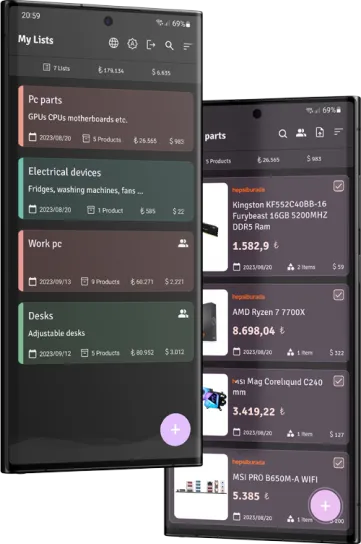
The only supported country is turkey The app is only supported on Android OS at the moment Trademarked @2024